http://ezdaq.com/goods/view?no=459 << 상품 링크 ECUSim 2000 OBDII ECU Simulator
본 제품은 차량진단용 프로그램이나 하드웨어등을 개발 시험하기 위한 제품입니다.
http://uglytree.tistory.com/53 << 저희 제품 사용자가 올린 블로그(동일 제품은 아니지만, 개념은 동일합니다) 참고로 올립니다.
통상의 사무실 및 개발실 환경에서 실차를 이용한 개발 환경 구축이 어려운 경우, 본 시뮬레이터로 기본 개발을 완료하고 최종 확인은 실차에서 진행하시면 훨씬 편리하게 개발 기간을 단축할 수 있습니다.
ECUsim 2000 OBD-II ECU Simulator는 초보자를 위한 최고의 OBD 시뮬레이터로 OBDII 진단 프로그램이나 하드웨어등을 개발하거나 시험하는 데 매우 유용한 도구입니다.
사용자 조절 가능한 값을 시험할 수 있는 5개의 PID(아래 참조) 및 고정된 값, DTC, SAE 1979 서비스등 가지고 있습니다.
- Coolant Temperature << 냉각수 온도
- Engine Speed (RPM) << 속도(RPM)
- Vehicle Speed << 차량속도
- Oxygen Sensor Voltage << O2 센서 전압
- Mass Airflow (MAF) << 공기량(흡기)
Fault 버튼은 문제 코드를 만들고 MIL 등을 켜는 데 사용합니다.
연결은 표준 SAE J1962 커넥터를 사용합니다(옵션으로 제품과 함께 케이블 구매 가능)
12V power supply도 함께 제공됩니다.
개발자용 모니터링 소프트웨어 << 프로토콜 모니터링이 가능해 개발 시간 단축 가능
소프트웨어 >> http://ezdaq.com/data/install/ECUsimMasterSetup.exe
사용방법 >> http://ezdaq.com/board/view?id=board3&page=60&seq=886
http://ezdaq.com/goods/catalog?code=005401480004 << 옵션 정보
OBD Y Cable, OBD Full Pin Cable, OBD CAN 케이블, 스캐너 등
http://ezdaq.com/board/view?id=board3&seq=941 << 본 제품과 CAN 변환기를 사용하는 방법
ECUsim 2000(ECU simulator), S1-A-7001(CAN 232 변환기), ES-U-1001-R10(USB 시리얼 변환기), OBD CAN 케이블 등
OBD Simulator Overview
ECUsim 2000 is a small, lightweight, entry level OBD simulator that is an indispensable tool for OBD hardware and software development and testing. It supports all legislated OBD protocols, fixed and user adjustable parameter IDs (PIDs), diagnostic trouble codes (DTCs), freeze frames, VIN, and many other SAE J1979 services.
The unit has five knobs assigned to common PIDs, a fault event button, and indicator lights for power, connection, and MIL (Malfunction Indicator Light). Physical connection to the scan tool is made through a standard SAE J1962 female connector.
ECUsim 2000 features a USB connection which can be used to select the active protocol, monitor OBD traffic, and upload firmware updates.
The simulator can be purchased with any combination of unlocked OBD protocols, from as few as one to as many as five. Attempting to switch to a protocol that has not been unlocked will produce a PROTOCOL LOCKED message.
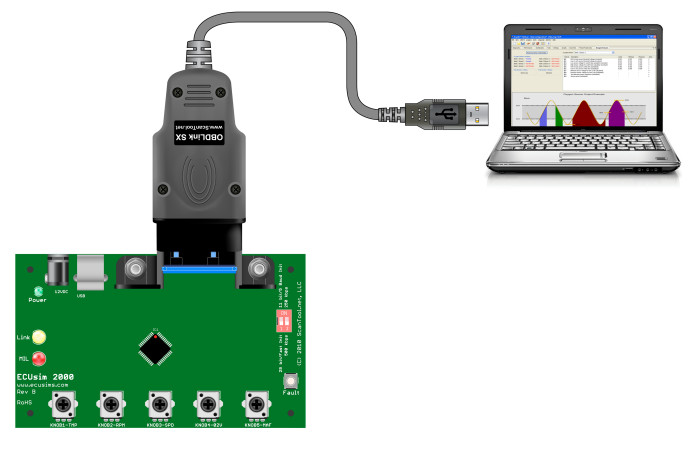
Features
- Support for all legislated OBD-II protocols:
- SAE J1850 PWM
- SAE J1850 VPW
- ISO 9141-2
- ISO 14230-4 (KWP2000)
- ISO 15765-4 (CAN 250/500 kbps, 11/29 bit)
- Functional and physical addressing
- Each PIM supports three virtual ECUs: ECM, TCM, and ABS
- Five knobs assigned to frequently used PIDs:
- Coolant Temperature
- Engine Speed (RPM)
- Vehicle Speed
- Oxygen Sensor Voltage
- Mass Airflow (MAF)
- Supported SAE J1979 modes: 1, 2, 3, 4, 7, 9, and A.
- MIL, Link and Power indicators
- FAULT button
- USB connection for PIM configuration and OBD traffic monitoring
- On-the-fly OBD protocol switching
- Standard J1962F connector
- Firmware upgradeable
User Interface Diagram
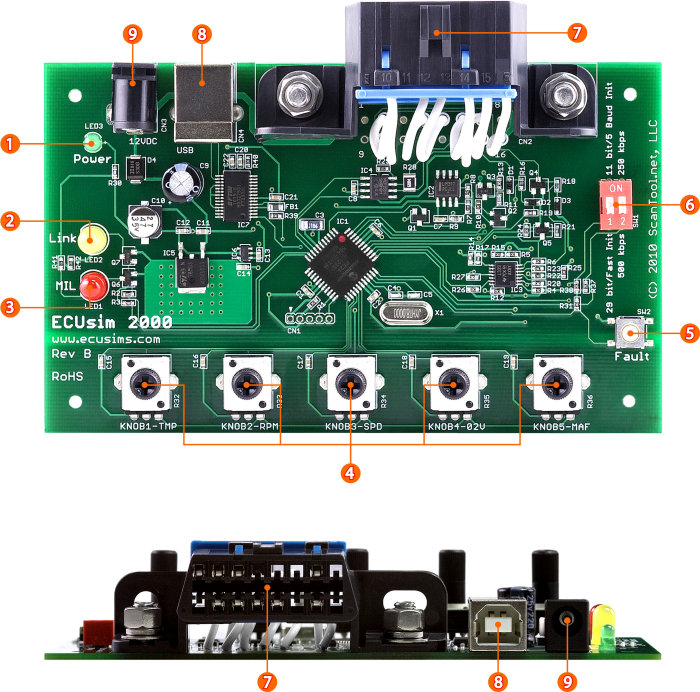
- Power LED
- Link LED
The function of this LED depends on the protocol in use:
a. ISO 9141-2 and ISO 14230-4 protocols: the LED is on while at least one ECU is initialized. The LED dims when an OBD message is received.
b. J1850 and CAN protocols: the LED blinks when an OBD message is received.
- Malfunction Indicator Light
- Knobs assigned to the five commonly used Mode 1 PIDs.
- Fault button
When pressed, the following happens:
a. Set MIL and number of stored DTCs (Mode 1, PID 01)
b. Generate pending, stored, and permanent* DTCs
c. Generate freeze frame data
- Configuration DIP switch has two switches that set protocol attributes for ISO 15765-4 (CAN). Switch number 1 is also used to select the init type for ISO 14230-4:
a. 29 bit/11 bit. Selects CAN frame ID type.
b. 500 kbps/250 kbps. Selects CAN baud rate.
c. Fast Init/5 Baud Init. Selects the type of initialization for ISO 14230-4.
- Diagnostic Link Connector (DLC)
- USB connector
- Power jack (12 VDC)
* SAE J1979 defines permanent DTCs only for ISO 15765-4 (CAN)
Package Contents
- ECUsim 2000 OBD simulator unit
- 110/220 VAC to 12 VDC switching power supply
- US style power cable
- USB cable
Downloads
ECUsim 2000 User Guide
ECUsimMaster configuration utility (courtesy WGSoft.de)
Warranty
This product is covered by a one year parts & labor warranty.
You may also be interested in the following product(s)