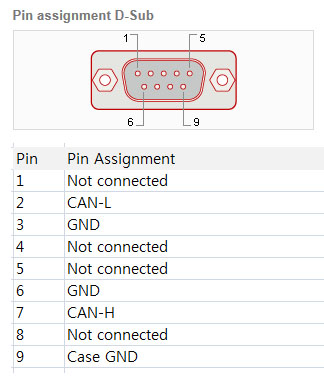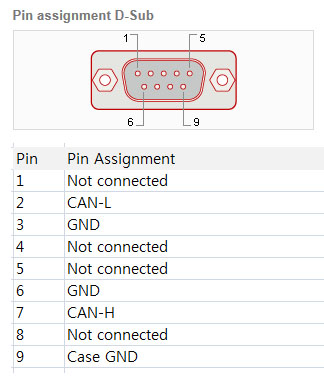
차량의 OBDII(또는 ECU Simulator)과 통신을 하기 위해서는 아래의 케이블이 필요합니다.
http://ezdaq.com/goods/view?no=436 << OBD CAN Cable
본 제품과 OBD CAN Cable을 사용해서 자동차 ECU와 통신할 수 있습니다
/goods/view?no=459 << 자동차 ECU 시뮬레이터 (CAN 관련 개발 및 연구시 자동차 대신 실험실에서 사용가능)
USB2-F-7001 is a small adapter that plugs into any PC USB Port and gives instant CAN connectivity. This means it can be treated by software as a standard COM Port (serial RS232 port) which eliminates the need for any extra drivers or by installing a direct driver DLL for faster communications and higher CAN bus loads. Sending and receiving can be done in standard ASCII format
Mac OS X, Linux, Windows CE 에서 사용하기 위해서는 디바이스 드라이버를 Easysync 웹사이트에서 다운로드
Device drivers and FTDI installation guides for Mac OS X, Linux and Windows CE are available for download on the EasySYNC web sites.
http://www.ftdichip.com/FTDrivers.htm << Drivers (여기에서 VCP, D2XX 중 선택)
http://www.ftdichip.com/Drivers/VCP/MacOSX/FTDIUSBSerialDriver_v2_2_16.dmg <-- MAC OS X x86(32bit 용)
http://www.ftdichip.com/Drivers/VCP/Linux/ftdi_sio.tar.gz <-- Linux x86(32bit 용)
http://www.ftdichip.com/Drivers/VCP/WinCE/CE60/x86VCPDriver60.zip <-- Windows CE 6.0 x86(32bit 용)
- Can handle up to 1Mbit/s CAN bitrate
- Microchip PIC18F2680 CAN Controller running at 24Mhz
- Microchip MCP2551CAN Tranceiver (Fully Compatible with ISO 11898-24V)
- Compliant to CAN 2.0A (11bit IDs) and CAN 2.0B (29bit IDs)
- Supports RTR frames
- Time Stamp option in mS for incomming frames
- CANbus connection according to CiA DS102-1 standard
- Clips for optional wall mounting supplied
|
- Power supplied via USB
- Industrial temperature range -40C .. 85C
- Free Interface DLL and ActiveX controller or low level Ascii Commands via USB driver
-
- **
- Free Linux driver availible
- Yellow LED indicates USB connectivity
- Green LED for CAN activity
- Red LED for CAN error activity
- Firmware updatable via USB
|
본 제품 관련 자료실 링크
http://ezdaq.com/board/view?id=board3&page=20&seq=922 << 상세 설명
http://www.easysync-ltd.com/product/556/usb2-f-7001.html << 제조사 링크
http://ezdaq.com/board/view?id=board3&seq=940 << ECU simulator와의 사용 예 (상세설명)
http://ezdaq.com/board/view?id=board3&seq=941 << ECU simulator와의 사용 예 (상세설명)
사용 제품: ECUsim 2000(ECU simulator), USB2-F-7001(CAN USB 변환기), OBD CAN 케이블 등
옵션 정보
http://ezdaq.com/goods/view?no=436 << OBD CAN Cable
http://ezdaq.com/goods/view?no=378 << OBD Y Cable
http://ezdaq.com/goods/view?no=493 << OBD Pass Thru Cable
http://ezdaq.com/goods/view?no=327 및 http://ezdaq.com/goods/view?no=317 << OBD Full Pin Cable
참고:
결선시 종단 저항을 확인해 주시기 바랍니다.
http://ezdaq.com/board/view?id=board3&page=80&seq=870
특히 문제 발생시 종단 저항을 먼저 확인 부탁드립니다.
(예: 최대속도(1M)에 미달하는 문제, 고속에서 데이타 손실 문제 등)